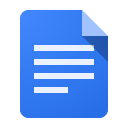Free Google apps or Google Apps is a set of collaborative and participatory tools and solutions provided by Google, which can be greatly utilized by workers in the education field.
Free Google apps are characterized by several characteristics that are rarely combined in collaborative solutions for other companies, which makes many educational systems and institutions choose collaborative solutions for Google on their way to the world of technology.
So what are the most important features of free Google apps? What are the most important of these applications that can be used in classrooms and educational institutions?
1- Free Google apps features
A- Cooperation and sharing
Google apps are characterized by a high degree of collaborative and participatory, as both the Google website and document creation tools provide the ability to edit and collaborate in real time in addition to effective controls for sharing and easy compatibility.
B - speed and time gain
Free Google apps enable Google Apps to facilitate some tasks such as writing articles and scheduling class dates. Also, a group of students can work together on a task in Google Docs, so that everyone in the group views changes in real time rather than waiting to receive copies via email, helping to win valuable time that could be spent teaching or learning.
C- Free and easy to use
Google applications are free, and have an easy and attractive user interface, and all free Google applications are cloud, meaning they only need a small space on the disk, in addition to the ability to access all applications with one Google account and from any device connected to the Internet.
D- Preserving the environment
Google apps help reduce paper dependency and reduce carbon emissions as Google Apps supports energy efficient data centers.
2- The most important free Google applications that can be used in the classroom
Google Drive

Google Drive application also enables you to open many types of files directly in your browser; Including PDF files, Microsoft Office files, high-resolution videos and many types of image files, even if you do not have the appropriate program installed on your computer, you can also make modifications to your files and access the latest version from anywhere, regardless of where you are .
- Google Docs Editor
An online word processing application that lets you create text formatting documents, and collaborate on them in real time.
Google Docs, which enables its users to:
Import Word files and convert them to Google Docs.
Edit and format documents by specifying margins, line spacing, fonts and colors ...
Invite others to collaborate with you on a specific document, by only allowing them to edit or comment.
Real-time online collaboration and chatting with colleagues.
View the document's revision archive and restore any previous version.
Upload Google document to your computer with different extensions: Word, OpenOffice, RTF, PDF, HTML or ZIP….
Translate a document into another language.
Email the document to others as an attachment.
Google Spreadsheets

With Google spreadsheets , you can do the following:
Import data from Excel, CSV, TXT and convert it to Google spreadsheet ...
Data export in Excel, CSV, TXT, as well as PDF and HTML files ...
Use functions Fonctions to perform calculations based on your data, and format to achieve the desired width.
Real time chat with users who are modifying your spreadsheet.
Create graphs based on your data.
The total or partial incorporation of any spreadsheet into your blog or website.
Google presentations

This application has the following features:
Create and edit presentations presentations .
Edit the presentation in cooperation with friends or colleagues, and share it with others.
Import PPTX files. PPS, and converted into Google Presentations.
Download presentations in PDF, PPT and TXT format ...
Insert pictures and videos into your presentation.
Posting and uploading presentations on a website.
Google Forms
Google Forms enables you to do the following:
The ability to send the questions form or questionnaire via e-mail and share it with Google Plus.
- Follow-up of the questionnaire results with an Excel worksheet, with the ability to apply the Excel program procedures, such as filtering, calculations, and others, without the need for the program to be on your computer.
Get a graphical summary of the survey result.
Theme application to give aesthetic appearance to the questionnaire.
You can also get the iframe code for placing the questionnaire on your website or blog.
- Google Drawings drawing tool
With Google Drawings, you can create and use organization charts, schemas, or virtually any type of design
You can also chat with other Google Drawings users, and post or download drawings and photos on
your computer .
Drawings is also used to improve presentation graphics. Entire slides can be designed in Google Drawings, and once completed, they are pasted into the presentation via the web clipboard .
Google Hangouts video chat

Google Hangouts provides the following features:
Voice chat or video conferencing with the ability to add up to 10 participants via the Internet.
The possibility of joining a participant over the phone, via the Google IP phone service.
Screen sharing, Docs access, spreadsheets and viewing.
Live broadcast of video conferences on YouTube.
The ability to send pictures or emojis, and to see if people subscribe to Hangout, in addition to messaging friends at any time even when they are not connected to the Internet.
Hangouts works on computers as well as Android and Apple devices, allowing you to call everyone without exception.
Share photos and emojis to liven up your chats.
The ability to find archives of previous and existing conversations on devices and return them again.
Google sites service
Google Sites is a free service provided by Google to build websites.

Support for creating pages in Arabic and live languages.
The ability to convert the help language in the control panel into Arabic to facilitate understanding of the instructions, options and their uses.
The ability to upload files up to a maximum of 100MB, and you can allow that to your visitors and subscribers.
The ability to design four main forms for web pages, which are (a regular web page, a file page (uploading and uploading files), a forms page as in forums, creating list pages).
Google Moderator Coordinator

The Google Dialogue Coordinator is available free on the Internet for use by anyone in cooperation with YouTube, and the Google Dialogue Coordinator provides an easy-to-use online program through which individuals can send their questions as they want, whether in writing or in the form of a video clip and receive answers in the form of a video Also. Users then come to vote on the most pressing questions that they would like to receive responses on online and a moderator arranges those questions.
In this introductory article we have presented the most important features of Google applications, and we also tried to define the most important of these applications that can be used in classes and educational institutions, provided that in subsequent articles, God willing, we will explain how to install and access these applications, and we will also provide you with a package Selected from innovative ideas on how to use Google applications in education, so be in constant contact with a new education page on social networking sites, until you receive the new on our site.